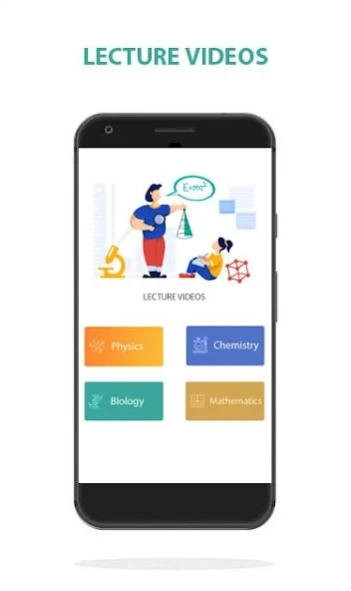C-HUB Careermate 1.1.6
Free Version
Publisher Description
C-HUB Careermate - C-HUB is a futuristic career information centre for all information seekers.
C-HUB is a futuristic career information centre for all information seekers. We tackle futuristic technologies such as artificial intelligence Virtual reality, Augmented reality and Robotics. We live in a world of too much information and too little context. Too much noise and too little insight. And so C-HUB moulds students through futuristic technologies and every else that matters.
C-Hub provides inspiration and innovation to every student. Our mission is to empower every student in this world to achieve their best. Our goal at C HUB is not only to prepare young minds for an exciting and desirable future, but also inspire them to create it. We want to prepare and empower future generations to create civilization level change and contribute to human progress in a meaningful way. The fourth industrial revolution is interacting with other socio economic and demographic factors to create a perfect storm of business model changing all industries, resulting in major disruptions to labour markets. New categories of jobs will emerge, partly or wholly displacing other
About C-HUB Careermate
C-HUB Careermate is a free app for Android published in the Teaching & Training Tools list of apps, part of Education.
The company that develops C-HUB Careermate is Team Edumia. The latest version released by its developer is 1.1.6.
To install C-HUB Careermate on your Android device, just click the green Continue To App button above to start the installation process. The app is listed on our website since 2020-07-25 and was downloaded 0 times. We have already checked if the download link is safe, however for your own protection we recommend that you scan the downloaded app with your antivirus. Your antivirus may detect the C-HUB Careermate as malware as malware if the download link to com.edumia.chub is broken.
How to install C-HUB Careermate on your Android device:
- Click on the Continue To App button on our website. This will redirect you to Google Play.
- Once the C-HUB Careermate is shown in the Google Play listing of your Android device, you can start its download and installation. Tap on the Install button located below the search bar and to the right of the app icon.
- A pop-up window with the permissions required by C-HUB Careermate will be shown. Click on Accept to continue the process.
- C-HUB Careermate will be downloaded onto your device, displaying a progress. Once the download completes, the installation will start and you'll get a notification after the installation is finished.